Introduction
Are you on the hunt for a smartphone that offers both the versatility of an Android device and the precision of a stylus? Look no further! In this comprehensive guide, we’ll delve into the top 6 best Android phones with stylus functionality, helping you make an informed decision. From flagship models to budget-friendly options, we’ve got you covered. Let’s dive in!
Why Choose an Android Phone with a Stylus?
Before we dive into the specifics, let’s explore why these phones are gaining popularity:
Precision and Control
Android phones equipped with styluses offer users an unparalleled level of precision and control, significantly enhancing various aspects of user interaction and productivity. Here’s a deeper look into why precision and control matter:
- Fine Detail Work: The stylus enables users to perform intricate tasks with remarkable accuracy, whether it’s drawing precise lines, annotating documents with pinpoint precision, or editing images with meticulous detail. This level of control is particularly valuable for professionals in fields such as graphic design, architecture, and engineering, where precision is paramount.
- Professional Use: For professionals, the ability to utilize a stylus for tasks such as annotating documents, sketching designs, or making detailed edits directly on the screen can greatly streamline workflow and improve productivity. Architects can markup blueprints, designers can sketch concepts, and engineers can annotate diagrams with ease, all without the need for additional hardware or cumbersome input methods.
- Enhanced User Experience: Beyond professional use cases, the precision and control offered by a stylus enhance the overall user experience of an Android phone. Whether it’s navigating through menus, selecting small icons, or editing photos, the stylus provides a more accurate and comfortable input method compared to using fingers alone. This leads to a smoother and more enjoyable user experience, particularly for tasks that require precise input or manipulation.
Efficiency in Note-Taking
The efficiency gained from using a stylus for note-taking tasks is one of the standout features of Android phones equipped with styluses. Here’s a closer look at why efficiency in note-taking matters:
- Quick Annotation: With a stylus at hand, users can swiftly jot down notes, highlight key points, or annotate documents directly on the screen. This eliminates the need for pen and paper or separate note-taking apps, streamlining the process of capturing important information during meetings, lectures, or brainstorming sessions.
- Organized and Legible Notes: The precision of the stylus ensures that handwritten notes are legible and well-organized, making them easier to review and reference later on. Whether it’s writing down ideas, sketching diagrams, or marking up documents, users can trust that their notes will be clear and coherent, enhancing comprehension and retention.
- Specialized Note-Taking Apps: Many Android devices come equipped with pre-installed or downloadable note-taking apps that are specifically optimized for stylus input. These apps often offer features such as handwriting recognition, shape detection, and cloud synchronization, providing users with a seamless and intuitive note-taking experience. Whether it’s converting handwritten notes to text, organizing notes into categories, or sharing notes across devices, these specialized apps enhance efficiency and productivity.
Creative Freedom
Android phones with styluses unlock a world of creative possibilities, empowering users to express themselves artistically with unparalleled freedom. Here’s a closer look at why creative freedom matters:
- Artistic Expression: With a stylus, users can unleash their creativity anywhere. Whether sketching, doodling, or painting, the stylus offers precision and fluidity for digital artwork.
- Digital Sketching and Drawing: The stylus’s pressure sensitivity allows nuanced control over line thickness and shading, mimicking traditional drawing tools. Artists can easily create detailed illustrations without bulky equipment.
- Enhanced Productivity: The stylus isn’t just for art; it’s great for brainstorming, diagramming, and presentations. It provides a versatile tool for expressing ideas visually.
- Collaborative Creativity: Stylus-enabled Android phones facilitate real-time collaboration on digital artwork and presentations, fostering innovation in group settings.
- Integration with Creative Apps: Android devices support a variety of creative apps tailored for stylus input, offering customizable tools for digital illustrations, photo editing, and multimedia presentations.
The Best Android Phones with Stylus: Our Top Picks

Let’s get into the heart of the matter – the best Android phones with a stylus currently on the market.
1. Samsung Galaxy Note 20 Ultra
When it comes to Android phones that allow styluses, the Samsung Galaxy Note 20 Ultra is among the best. With its 6.9-inch Dynamic AMOLED display and legendary S Pen, this beast of a tablet is ideal for all your creative and productive needs. The S Pen offers impressive responsiveness and a plethora of features, including Air Actions for hands-free control and the ability to convert handwritten notes into digital text. With its top-of-the-line specifications and stunning design, the Galaxy Note 20 Ultra is a true flagship contender.
| Specifications | |
|---|---|
| Display | 6.9-inch Dynamic AMOLED |
| Processor | Snapdragon 865+ / Exynos 990 |
| RAM | 12GB |
| Storage | 128GB / 256GB / 512GB |
| Camera | 108MP (main), 12MP (ultrawide), 12MP (telephoto) |
| Battery | 4,500mAh |
| Stylus | S Pen |
2. LG Stylo 6
If you’re looking for a more budget-friendly option without sacrificing stylus functionality, the LG Stylo 6 is an excellent choice. Sporting a large 6.8-inch Full HD+ display and a built-in stylus, this device offers impressive value for money. The stylus, known as the “Stylus Pen,” provides precise control for drawing, note-taking, and more. With its sleek design and robust feature set, the LG Stylo 6 is perfect for users seeking an affordable stylus-equipped smartphone.
| Specifications | |
|---|---|
| Display | 6.8-inch Full HD+ IPS LCD |
| Processor | MediaTek Helio P35 |
| RAM | 3GB |
| Storage | 64GB |
| Camera | 13MP (main), 5MP (wide), 5MP (depth) |
| Battery | 4,000mAh |
| Stylus | Stylus Pen |
3. Samsung Galaxy Note 10+
While it may be a slightly older model, the Samsung Galaxy Note 10+ remains a solid choice for users in search of a premium stylus-equipped smartphone. Featuring a stunning 6.8-inch Quad HD+ display and the intuitive S Pen, this device offers exceptional performance and productivity capabilities. The S Pen’s enhanced functionality, combined with Samsung’s One UI software, makes multitasking a breeze. With its sleek design and impressive camera system, the Galaxy Note 10+ continues to be a popular option among stylus enthusiasts.
| Specifications | |
|---|---|
| Display | 6.8-inch Quad HD+ Dynamic AMOLED |
| Processor | Snapdragon 855 / Exynos 9825 |
| RAM | 12GB |
| Storage | 256GB / 512GB |
| Camera | 12MP (main), 12MP (telephoto), 16MP (ultrawide) |
| Battery | 4,300mAh |
| Stylus | S Pen |
4. Motorola Moto G Stylus
The Motorola Moto G Stylus offers an affordable option for users seeking stylus functionality without breaking the bank. With its 6.4-inch Full HD+ display and built-in stylus, this device strikes a balance between performance and affordability. The stylus, dubbed the “Moto G Stylus Pen,” provides precise control for drawing, note-taking, and more. Additionally, the Moto G Stylus features a versatile camera system and a long-lasting battery, making it a compelling choice for budget-conscious consumers.
| Specifications | |
|---|---|
| Display | 6.4-inch Full HD+ IPS LCD |
| Processor | Snapdragon 665 |
| RAM | 4GB |
| Storage | 128GB |
| Camera | 48MP (main), 16MP (ultrawide), 2MP (macro), 2MP (depth) |
| Battery | 4,000mAh |
| Stylus | Moto G Stylus Pen |
5. OnePlus 9 Pro
While not traditionally known for stylus functionality, the OnePlus 9 Pro offers an alternative option for users seeking a premium Android experience. With its 6.7-inch Fluid AMOLED display and optional OnePlus Stylus, this device combines high-end specifications with a sleek design. The OnePlus Stylus, sold separately, provides precise control for writing, drawing, and more. Paired with OxygenOS’s smooth performance and feature-rich camera system, the OnePlus 9 Pro offers a unique take on the stylus-equipped smartphone.
| Specifications | |
|---|---|
| Display | 6.7-inch Fluid AMOLED |
| Processor | Snapdragon 888 |
| RAM | 8GB / 12GB |
| Storage | 128GB / 256GB |
| Camera | 48MP (main), 50MP (ultrawide), 8MP (telephoto) |
| Battery | 4,500mAh |
| Stylus | OnePlus Stylus (sold separately) |
6. Sony Xperia 5 II
Rounding out our list is the Sony Xperia 5 II, a compact yet powerful smartphone with stylus support. Featuring a 6.1-inch OLED display and compatibility with the Sony DPT-CP1 digital paper, this device offers a unique solution for digital note-taking and sketching. While the stylus is not included, the Xperia 5 II’s compatibility with the Sony DPT-CP1 provides a seamless writing experience. With its robust specifications and sleek design, the Sony Xperia 5 II is a compelling option for users seeking a stylus-equipped device from a reputable manufacturer.
| Specifications | |
|---|---|
| Display | 6.1-inch OLED |
| Processor | Snapdragon 865 |
| RAM | 8GB |
| Storage | 128GB |
| Camera | 12MP (main), 12MP (ultrawide), 12MP (telephoto) |
| Battery | 4,000mAh |
| Stylus | Compatible with Sony DPT-CP1 |
User Experience: What Do Real Users Say?
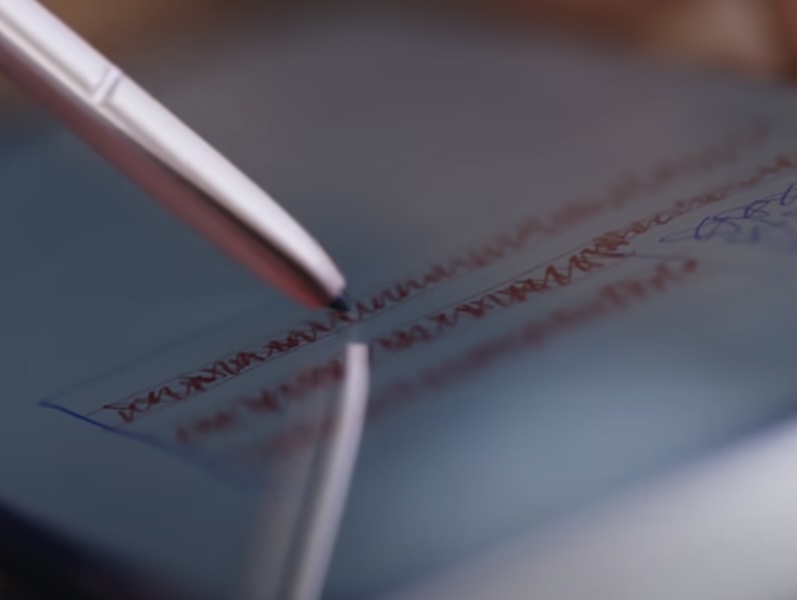
When it comes to choosing the best Android phones with a stylus, user experiences are invaluable. Users of the Samsung Galaxy Note series often praise its premium feel and exceptional S Pen functionality. On the other hand, LG Stylo and Motorola Moto G Stylus users appreciate the value for money these phones offer, with adequate performance for everyday tasks.
Conclusion
When it comes to choosing the best Android phone with stylus support, there are plenty of options to suit every budget and preference. Whether you’re a productivity enthusiast or a creative professional, there’s a stylus-equipped smartphone out there for you. From the flagship performance of the Samsung Galaxy Note 20 Ultra to the budget-friendly appeal of the LG Stylo 6, these devices offer a range of features to meet your needs. So why wait? Upgrade to a stylus-equipped smartphone today and unleash your creativity on the go!
FAQ
A smartphone with stylus support should offer a responsive and accurate stylus, along with robust software features for note-taking, drawing, and more.
While some flagship stylus-equipped smartphones may come with a higher price tag, there are also more affordable options available, such as the LG Stylo 6 and Motorola Moto G Stylus.
Most stylus-equipped smartphones are designed to work with a specific stylus, such as the Samsung S Pen or the Motorola Moto G Stylus Pen. Using a different stylus may result in limited functionality or compatibility issues.
No, not all stylus-equipped smartphones come with a built-in stylus. Some devices, like the Sony Xperia 5 II, are compatible with external styluses, such as the Sony DPT-CP1 digital paper.
