Introduction
Android 12 is the talk of the tech town, revolutionizing how we interact with our smartphones. As Google’s latest operating system, it brings a plethora of new features, enhancements, and a whole new level of personalization. For Android enthusiasts and casual users alike, keeping tabs on the Android 12 update list is crucial to enjoying these novel experiences.
The Android 12 Update List: Smartphones Stepping into the Future
Let’s dive into the phones that have welcomed Android 12, transforming the user experience with innovative features and improved performance.
Samsung Galaxy Series
Samsung, a titan in the global smartphone market, consistently strives to push the boundaries of innovation with its Galaxy series. With the Android 12 update, Samsung’s flagship devices undergo a remarkable transformation, blending cutting-edge hardware with the latest software enhancements.
- Galaxy S21 Series: Samsung’s flagship models, including the S21, S21+, and S21 Ultra, were among the first to receive the Android 12 update. This update introduces a refreshed user interface, enhanced privacy features, and optimizations for improved performance and battery life.
- Galaxy Note Series: Renowned for their productivity-focused features, the Note 20 and Note 20 Ultra also joined the Android 12 update list. Users can expect smoother multitasking, refined stylus integration, and enhanced security protocols with this update.
- Galaxy Z Series: Samsung’s innovative foldable lineup, comprising the Z Fold 3 and Z Flip 3, embraces Android 12, enhancing the foldable experience with features tailored to the unique form factors of these devices. From optimized multitasking to refined UI elements, the Android 12 update elevates the foldable experience to new heights.
| Model | Android 12 Update Status |
|---|---|
| Galaxy S21 Series | ✓ Available |
| Galaxy Note Series | ✓ Available |
| Galaxy Z Series | ✓ Available |
Google Pixel Phones
Google’s Pixel phones epitomize the essence of pure Android, offering users a seamless integration with Google’s services and timely software updates.
| Model | Android 12 Update Status |
|---|---|
| Pixel 3 | ✓ Available |
| Pixel 4 | ✓ Available |
| Pixel 5 | ✓ Available |
| Pixel 6 Series | ✓ Available |
As expected, Google’s entire Pixel lineup, spanning from the Pixel 3 to the latest Pixel 6 series, were among the first devices to receive the Android 12 update. This update brings a refreshed design language, revamped notification system, and AI-powered features such as Live Caption and Now Playing, further enhancing the Pixel experience.
OnePlus Phones
OnePlus, known for its fast and smooth software experience, delivers the Android 12 update to its lineup of devices, ensuring users continue to enjoy a premium Android experience.
| Model | Android 12 Update Status |
|---|---|
| OnePlus 9 | ✓ Available |
| OnePlus 8 Series | ✓ Available |
| OnePlus 7 Series | ✓ Available |
OnePlus extends the Android 12 update to its recent flagship models, including the OnePlus 9, OnePlus 8 series, and OnePlus 7 series. This update introduces a slew of new features, including revamped animations, improved system stability, and enhanced privacy controls, further enhancing the OnePlus experience.
Oppo and Vivo
Oppo and Vivo, prominent players in the smartphone market, also ensure their select models receive the Android 12 update, enriching the user experience with new features and optimizations.
| Brand | Model | Android 12 Update Status |
|---|---|---|
| Oppo | Find X3 | ✓ Available |
| Vivo | X60 Series | ✓ Available |
Oppo’s Find X3 and Vivo’s X60 series join the Android 12 update list, bringing a plethora of new features and performance enhancements to users. From refined visual aesthetics to improved gesture navigation, the Android 12 update enhances the overall smartphone experience on these devices.
Why Android 12 Matters
By prioritizing personalization, privacy, and performance, Android 12 elevates the user experience to unprecedented levels. Let’s delve into why Android 12 matters and how it brings significant improvements to the mobile computing landscape.
Personalization
One of the standout features of Android 12 is its emphasis on personalization, exemplified by the introduction of the new Material You design language. This design language allows users to customize their phone’s interface like never before, empowering them to express their individuality and tailor their user experience according to their preferences. Key aspects of personalization in Android 12 include:
- Material You Design: The Material You design language introduces dynamic color theming, enabling the system to automatically adapt the color scheme based on the user’s wallpaper. This creates a cohesive and visually pleasing interface that reflects the user’s unique style.
- Customizable Widgets: Android 12 offers enhanced support for customizable widgets, allowing users to resize, reshape, and personalize widgets to suit their needs. Whether it’s a weather widget, calendar widget, or music player widget, users can effortlessly tailor their home screens to align with their workflow and preferences.
- Revamped Notification Shade: The notification shade in Android 12 undergoes a redesign, featuring larger, more visually appealing notifications with improved organization and prioritization. Users can easily interact with notifications and access essential functions directly from the notification shade, enhancing productivity and efficiency.
Privacy
Privacy is a paramount concern in today’s digital age, and Android 12 introduces several features and enhancements aimed at safeguarding user data and privacy. These include:
- Privacy Dashboard: Android 12 introduces a comprehensive Privacy Dashboard that provides users with detailed insights into how apps access their personal information, such as camera, microphone, and location data. Users can easily review and manage app permissions to ensure their privacy is protected.
- Microphone and Camera Indicators: Android 12 includes built-in indicators that alert users when an app is accessing the microphone or camera. These indicators provide users with greater transparency and control over app permissions, helping them identify and mitigate potential privacy risks.
- Approximate Location Sharing: Android 12 introduces the option to share approximate rather than precise location data with apps. This allows users to protect their privacy while still enjoying the functionality of location-based services, striking a balance between convenience and security.
Performance
In addition to personalization and privacy enhancements, Android 12 delivers significant performance improvements that enhance the overall user experience. These performance optimizations include:
- Faster and Smoother Navigation: Android 12 introduces optimized animations and transitions, resulting in faster and smoother navigation throughout the user interface. Whether it’s scrolling through apps, switching between tasks, or opening animations, users will notice a noticeable improvement in responsiveness and fluidity.
- Improved System Stability: Android 12 includes under-the-hood optimizations and enhancements that improve system stability and reliability. This translates to fewer crashes, smoother multitasking, and a more consistent user experience overall.
- Efficient Power Management: Android 12 introduces new power management features that help prolong battery life and optimize energy consumption. From more efficient background processing to intelligent app standby management, Android 12 ensures users get the most out of their device’s battery without compromising performance.
Navigating the Android 12 Update: Tips and Tricks for a Smooth Transition

Embarking on the Android 12 journey can be exhilarating, but it also comes with its fair share of challenges. Here’s a rundown of helpful tips and tricks to ensure your transition to Android 12 is as smooth as possible:
Backup Your Data
Before initiating the update process, it’s imperative to safeguard your valuable data. This includes photos, contacts, documents, and any other important information stored on your device. While the update process typically preserves user data, unforeseen issues can arise. To mitigate potential risks, consider performing a comprehensive backup using the following methods:
- Cloud Backup: Utilize cloud storage services such as Google Drive, Dropbox, or iCloud to automatically sync and backup your data. Ensure that all essential data is backed up securely in the cloud before proceeding with the update.
- Local Backup: Transfer important files, photos, and documents to an external storage device, such as a microSD card or a computer. This provides an additional layer of security and ensures that your data remains accessible even in the event of a software update failure.
Clear Some Space
Android 12, like any substantial software update, requires sufficient storage space to accommodate the installation process. To prevent installation errors and ensure a smooth update experience, it’s advisable to free up storage space on your device. Here’s how you can declutter your device:
- Delete Unnecessary Files and Apps: Review your device storage and uninstall unused apps, delete duplicate files, and remove unnecessary media files to create more space. You can use built-in storage management tools or third-party apps to identify and remove redundant data efficiently.
- Move Files to External Storage: Transfer large files such as videos, music, and documents to an external storage device or cloud storage to free up internal storage space. This can be done using file manager apps or cloud storage services available on your device.
Stay Connected
During the update process, it’s crucial to ensure that your device remains connected to a stable Wi-Fi network and plugged into a power source. This helps prevent interruptions and ensures a seamless installation. Follow these steps to maintain connectivity:
- Connect to Wi-Fi: Prioritize a stable Wi-Fi connection over mobile data to download the update files efficiently. Access the Wi-Fi settings on your device and connect to a reliable network with a strong signal strength.
- Plug into Power: To prevent the device from shutting down due to insufficient battery power during the update process, connect it to a power source using the original charger and cable. This ensures uninterrupted power supply throughout the installation.
Patience is Key
The update process may take some time to complete, depending on various factors such as the device model, internet speed, and the size of the update files. It’s essential to exercise patience and avoid interrupting the process prematurely. Here’s why patience is crucial:
- Avoid Interruptions: Interrupting the update process midway can lead to software glitches, incomplete installations, or even device bricking. Allow the update to run its course without interference to ensure a successful outcome.
- Be Prepared for Delays: In some cases, server congestion or compatibility issues may cause delays in receiving the update or completing the installation. Stay informed about any potential delays and remain patient throughout the process.
Explore Post-Update
Once the update is successfully installed, take the time to explore the new features, settings, and enhancements introduced in Android 12. Android 12 is packed with hidden gems and improvements that can enhance your overall user experience. Here’s how you can make the most of the post-update phase:
- Familiarize Yourself with New Features: Experiment with the updated user interface, explore new gestures, and try out the latest features introduced in Android 12. This includes improvements to privacy controls, redesigned widgets, and enhanced notification management.
- Customize Your Experience: Take advantage of the customization options available in Android 12, such as the Material You design language, dynamic theming, and personalized widgets. Tailor your device’s interface to reflect your unique style and preferences for an immersive user experience.
The Future Beyond Android 12: What’s Next?
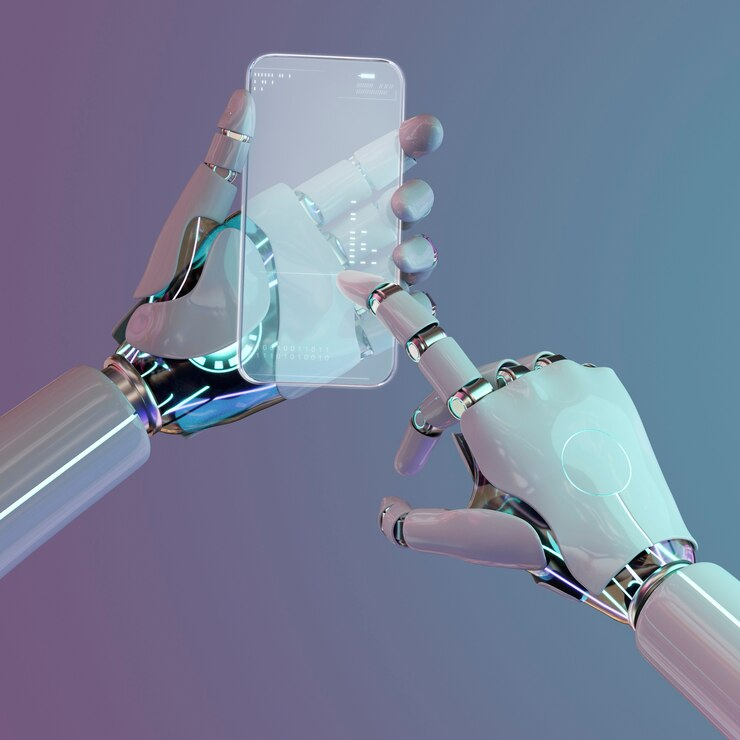
While the Android 12 update list is exciting, it’s also intriguing to ponder what lies beyond. The world of Android is always evolving, and here’s a sneak peek into what might be next:
Further Integration of AI and Machine Learning
Future iterations of the Android operating system are poised to delve deeper into the realm of artificial intelligence (AI) and machine learning (ML). These technologies have the potential to revolutionize the way users interact with their devices, making them smarter, more intuitive, and highly responsive to individual needs. Key areas of focus may include:
- Smart Assistance: Enhanced AI-powered assistants capable of understanding complex commands, predicting user preferences, and providing proactive assistance tailored to specific contexts.
- Intelligent Automation: Integration of AI and ML algorithms to automate routine tasks, optimize system performance, and streamline user workflows based on behavioral patterns and usage habits.
- Personalized Recommendations: Utilization of machine learning algorithms to deliver personalized content recommendations, app suggestions, and contextual information tailored to individual users’ interests and preferences.
Enhanced Privacy Features
In an era where digital privacy is increasingly valued, future Android versions are expected to prioritize the implementation of even more robust privacy features. These enhancements aim to empower users with greater control over their personal data and ensure heightened security and confidentiality. Potential advancements in privacy features may include:
- Granular Privacy Controls: Further refinement of privacy settings to allow users to exert precise control over app permissions, data sharing, and tracking mechanisms, minimizing the risk of unauthorized access and data misuse.
- Enhanced Data Encryption: Implementation of advanced encryption protocols to safeguard sensitive user data stored on devices, ensuring robust protection against unauthorized access and data breaches.
- Privacy Dashboard Enhancements: Expansion of the Privacy Dashboard functionality to provide users with comprehensive insights into app behavior, data access, and permission usage, facilitating informed decision-making and transparency.
Improved Battery Life and Efficiency
As hardware capabilities continue to advance, future Android updates are expected to focus on further optimizing software efficiency to maximize battery life and performance. These optimizations aim to leverage advancements in hardware technology while minimizing power consumption and enhancing overall user experience. Anticipated improvements may include:
- Enhanced Power Management: Implementation of intelligent power management algorithms to dynamically adjust system resources, background processes, and app behavior to optimize energy consumption and prolong battery life.
- Efficient Resource Allocation: Utilization of advanced resource allocation techniques to prioritize critical tasks, minimize resource contention, and optimize system performance under varying usage scenarios.
- Battery Health Monitoring: Integration of sophisticated battery health monitoring features to provide users with real-time insights into battery health, usage patterns, and optimization recommendations, prolonging battery lifespan and performance longevity.
More Personalization Options
Building upon the foundation laid by Android 12’s emphasis on personalization, future updates are likely to introduce even more extensive customization options, empowering users to tailor their devices to suit their unique preferences and style. These enhancements may include:
- Expanded Theming Capabilities: Introduction of additional theming options, color palettes, and customization tools to allow users to personalize various aspects of the user interface, including icons, fonts, and system accents.
- Advanced Widget Customization: Further refinement of widget customization features to enable users to create highly personalized and functional home screen layouts, incorporating dynamic content, interactive elements, and personalized information displays.
- Contextual Adaptation: Implementation of contextual adaptation features that dynamically adjust the user interface, app layouts, and system behavior based on environmental factors, user activities, and usage patterns, enhancing usability and convenience.
Seamless Ecosystem Connectivity
The future of Android may involve a more seamless integration and connectivity between Android devices and other smart devices within the broader ecosystem. This convergence aims to create a cohesive and interconnected digital environment that enhances user convenience, productivity, and interoperability. Key areas of development may include:
- Inter-device Communication: Enhanced interoperability and communication protocols to facilitate seamless data sharing, content synchronization, and device pairing between Android smartphones, tablets, wearables, and IoT devices.
- Unified Ecosystem Integration: Integration of Android with other Google services and platforms, such as Google Assistant, Google Home, and Wear OS, to create a unified ecosystem that offers seamless cross-device functionality and synchronization.
- IoT Integration: Expanded support for IoT (Internet of Things) devices and protocols to enable Android devices to interact with and control a wide range of smart home appliances, connected gadgets, and IoT-enabled devices, enhancing home automation and connectivity.
Conclusion
Keeping up with the Android 12 update list is more than just a tech exercise; it’s about embracing the future of mobile technology. As the list continues to grow, more users will experience the joys and innovations that Android 12 brings to the table.
Remember, the Android 12 update list is ever-evolving, with new devices being added regularly. Stay tuned to your manufacturer’s announcements and enjoy the new horizons that Android 12 opens for your smartphone experience.
FAQ
The best way to check is to visit your smartphone manufacturer’s website or the settings section of your device to check for software updates.
Absolutely! Android 12 introduces significant changes in design, privacy features, and overall performance enhancements.
Android 12 is designed to be more efficient, which should positively impact battery life. However, this can vary based on the device and usage patterns.
Reverting to an older Android version is generally not recommended as it might lead to compatibility and security issues.
